Summarise
You can use an AI chatbot to summarise a longer (online) text in different ways. Some tools let you upload a document, while others require you to paste the text into your prompt. Only do this with texts where permission is granted. You cannot simply upload copyrighted material. Never trust the response blindly, as there is no guarantee that the chatbot has only drawn from the document’s content. Be critical, but it remains a handy way to quickly decide if a document is worth reading further.
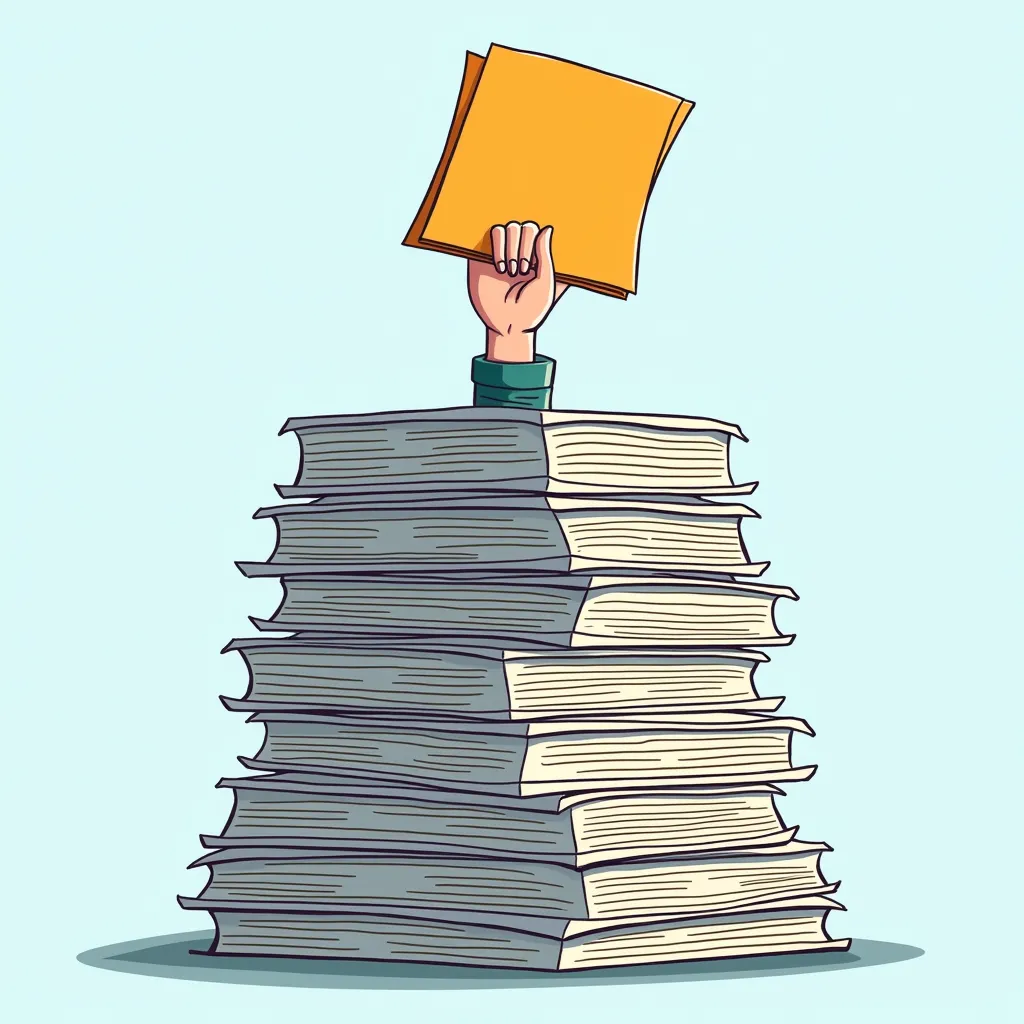
Copy the prompt below using the copy button in the top right corner and try it out in a language model of your choice.
Take on the role of a language expert with extensive experience in summarising texts. Summarise the texts I provide in the following prompt. After each summary, ask if it is sufficient or if I need a more detailed version. Also, ask if there are specific points from the text I want to discuss. It is crucial that you ask these follow-up questions. Ensure a clear structure, focusing on the main ideas and key topics. Stay true to the content of the original text. Do not add any extra information. Keep it concise and to the point.
Tips
- Use the Edge browser to ask Copilot to summarise the content of a webpage. How? Go to the website, then open the Copilot window in the top right corner. Ask Copilot to summarise the webpage.
- Do you have a PDF on your computer with questions? Right-click the document and choose ‘open with Edge.’ Then, ask questions about the content in your browser or request a summary.
- There are also websites like https://www.chatpdf.com to summarise documents.