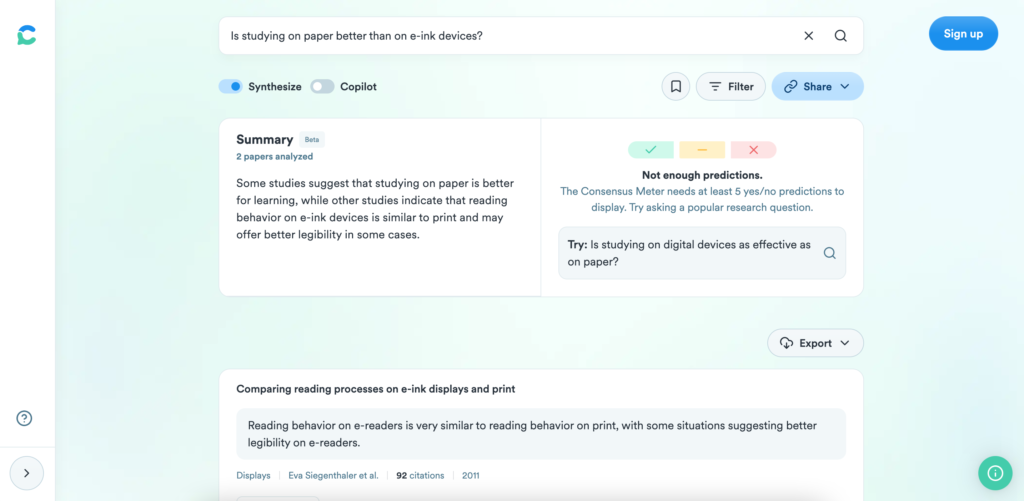Literature review
Literature review is an essential part of every step in the scientific research process. You collect, assess, and analyse literature from various sources such as academic journals, books, and online databases. This gives you a thorough overview of the existing knowledge on your topic. But how can AI assist with this step?
These are some examples of how you can use GenAI tools for literature review:

You begin your literature review by identifying the key concepts in your research question. Think broadly: consider synonyms, related terms, scientific language, or jargon. The context influences the results you get. This process can be intensive, but GenAI tools can provide relevant suggestions. You can also ask for a concept map.
Example prompt
‘You are an expert researcher with the ability to find information others may overlook. Provide as many relevant search terms as possible that I can use in a literature review of scientific databases. Present your response in a table with the columns: original search term, synonym, related terms, broader term, narrower term, abbreviation, and compound term. Fill each column with as many answers as possible. Start with my answer in the first column. Answer this prompt with the following sentence: “### Hello, I am ready to assist you. Which search term would you like to start with?”‘
Often, academic literature is written in another language. GenAI tools can help to translate a concept into another language. Keep in mind though that most of the sources in the training data are in English. Moreover, English is often the main language in scientific databases.
Example prompt
‘You are an expert researcher with the ability to find information others may overlook. You want to search for literature in Dutch. Translate my my English search term into Dutch. Present your answer in a table with the columns: English search term, Dutch translation, Dutch synonyms and Dutch related terms. If there are no additional synonyms or related terms, leave those columns blank. Answer this prompt with the following sentence: “### Hello, I am ready to assist you. Which search term would you like to start with?”‘
Generative AI can help to list the most relevant databases and journals for your topic. Additionally, you can find both physical and digital sources and databases in the library.
Example prompt
‘You are a nursing student at a Flemish university and want to learn more about the topic of ‘addiction’. Provide an overview of relevant journals and scientific databases that I can consult.’
To search scientific databases efficiently, you break down your research question into key search terms. You can logically link these terms using Boolean operators (AND, OR, NOT). This way, you combine search terms with different relationships. Generative AI can assist you in creating a Boolean search string.
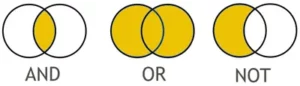
AND: Both terms must appear in the result.
OR: Results can contain both terms or just one of them, for example synonyms.
NOT: You exclude a term, ensuring it does not appear in the results.
Example prompt
‘Create a Boolean search string using search terms related to autism spectrum disorders.’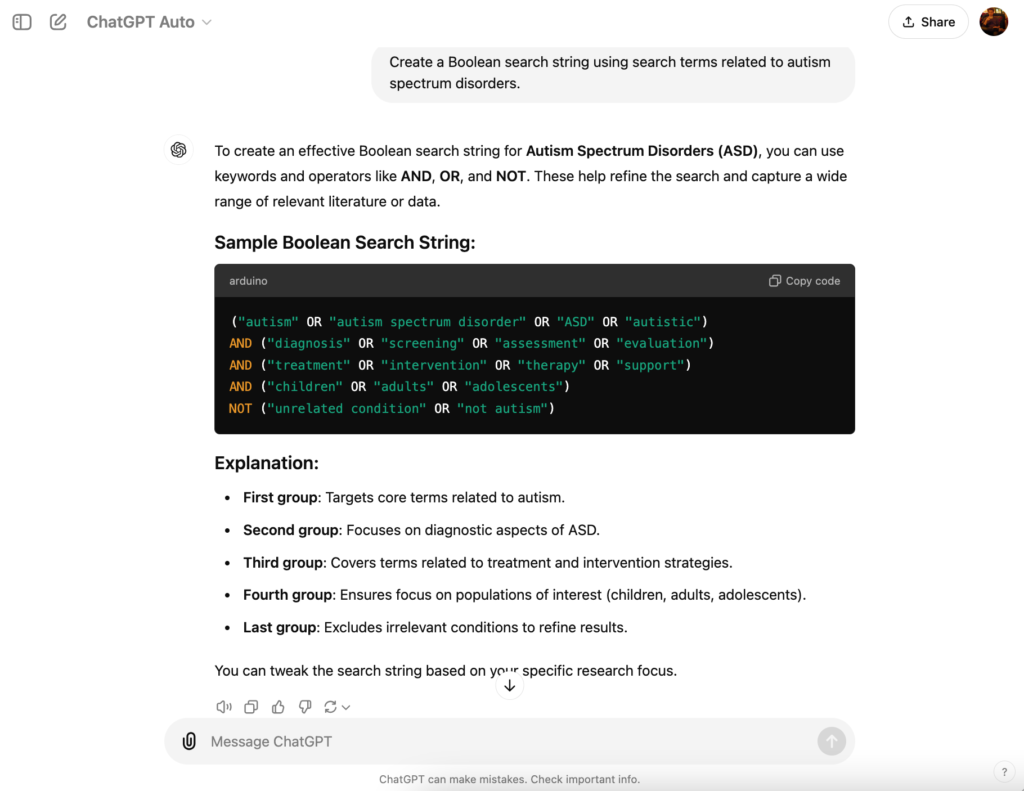
If you have found an article but do not fully understand it, you can ask a GenAI tool to explain a section in simpler terms. You can also request a summary of a paragraph or the entire text.
A transcription tool can help you convert audio and video files into text. An example is Turboscribe, which allows you to make three free transcriptions of up to 30 minutes each per day. Keep in mind that this technology is still in its early stages. Automatic transcriptions may contain errors or inaccuracies. Use them as a starting point, but make sure to refine them where necessary. Especially when quoting someone, it is crucial to preserve the speaker’s intended meaning. Be cautious with sensitive information, as online transcription services may pose privacy risks.
When using a typical AI assistant, it is important to stay extra alert for possible errors:
When you ask AI tools to generate sources, there are two main risks:
- Most AI chatbots use a general search engine, like Google or Bing, to search the web. This means you might not always get the most suitable sources and sometimes have to settle for a less reliable website rather than a high-quality, academic source.
- If you specifically ask for academic literature and the AI chatbot responds using its language model without actually searching the web or a database, you may receive sources that do not exist (hallucinations). Always double-check if the link works and if the title, author, and journal are accurate. Even when you receive legitimate sources, you are still responsible for verifying their quality and relevance, just as you would when searching without an AI assistant.
You can ask an AI tool to generate a reference list in formats such as APA or IEEE. This can be helpful for short lists, but just like with other tools such as Word, Zotero, or Mendeley, you must carefully review the results. Incorrect metadata or hallucinations can lead to faulty references.
The biggest downside of using AI assistants for reference lists is that they only provide a static snapshot. If you are working on longer projects with multiple versions of an academic text, it is better to use tools like Zotero or Mendeley. These tools keep your reference lists up-to-date, even when you revise your research 800 times.
AI research assistents
There are also specialised AI tools that help you find and understand scientific articles. These tools use RAG (Retrieval-Augmented Generation), which provides more reliable results. Unlike traditional academic databases where you search by keywords, here you can ask questions in natural language.
Below are some tools currently available for free use.
Important notes:
- These tools often rely on abstracts of scientific articles. If you want to read the full text, check with your library.
- They summarise an article, often in just one sentence. While this can give a useful first impression, the summary may contain inaccuracies or leave out important details.
- Not all fields are equally represented. This is another reason why consulting a specialised academic library may be helpful.
- Some academic databases offer their own AI tool to make searching easier. An example is Statista.
Elicit is an AI research assistent that helps you find scientific articles by searching through abstracts and summarising them.
- You ask your question in natural language. There is no need for a detailed prompt.
- Elicit selects four relevant articles and provides summaries.
- With filters like keywords, publication dates, study types, and citation counts, you can refine the search results.
- Elicit can also compare multiple studies on the same topic, outlining the similarities and differences for you.
Example
You can ask Elicit the following question: ‘What are the key findings of recent research on the relationship between social media use and depression in adolescents?’ Elicit will then provide a list of relevant studies and summarise the main conclusions.
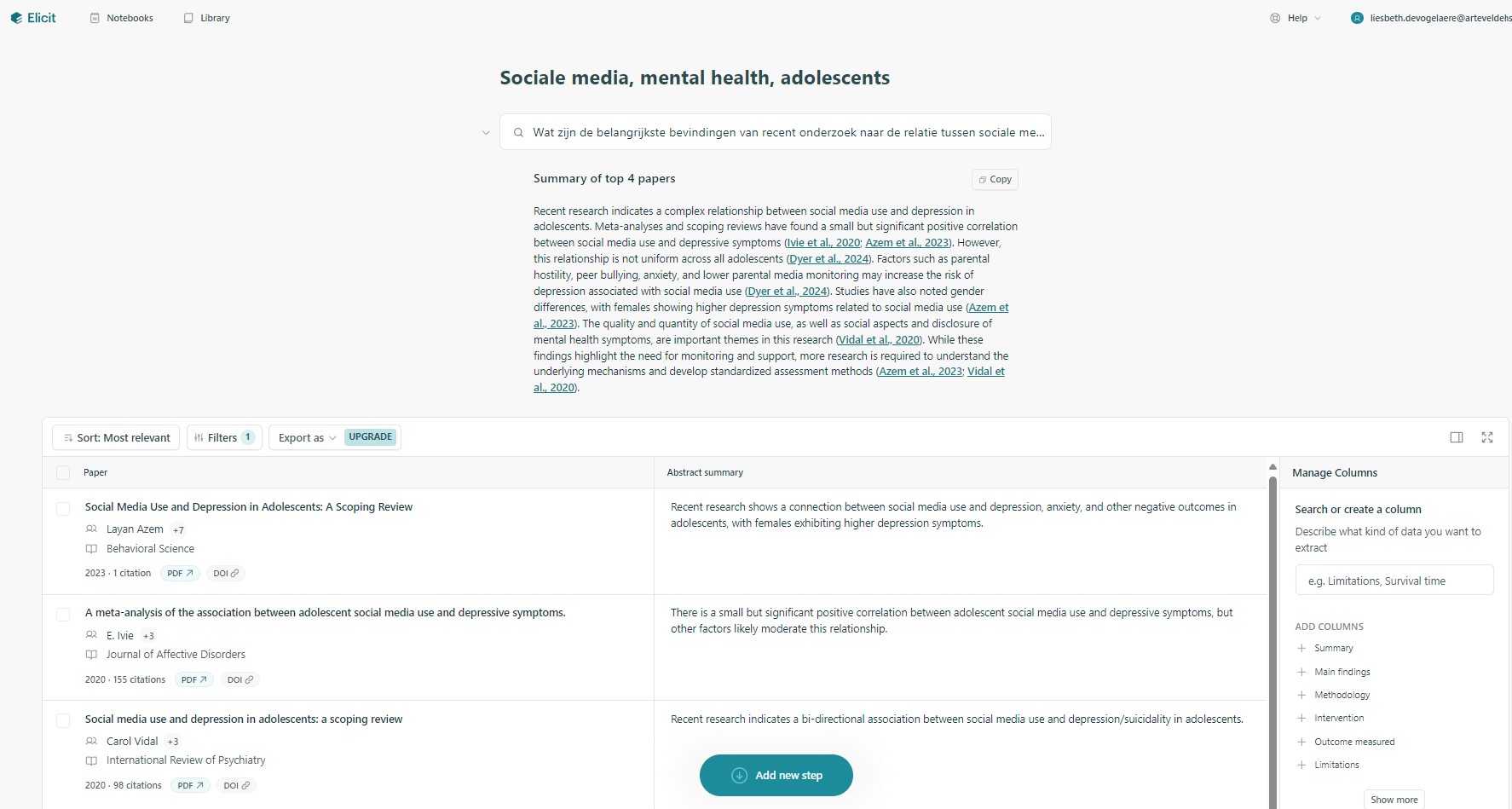

Semantic Scholar is a scientific database that uses artificial intelligence to help you search through academic literature more efficiently. The database offers advanced search features, such as filters for influential papers and papers with specific methodologies. Semantic Scholar can also summarise articles, which you can recognise by the TLDR (Too Long Didn’t Read) label.
With over 200 million bibliographic references, Semantic Scholar also serves as a resource for many other tools, such as Elicit and Research Rabbit.
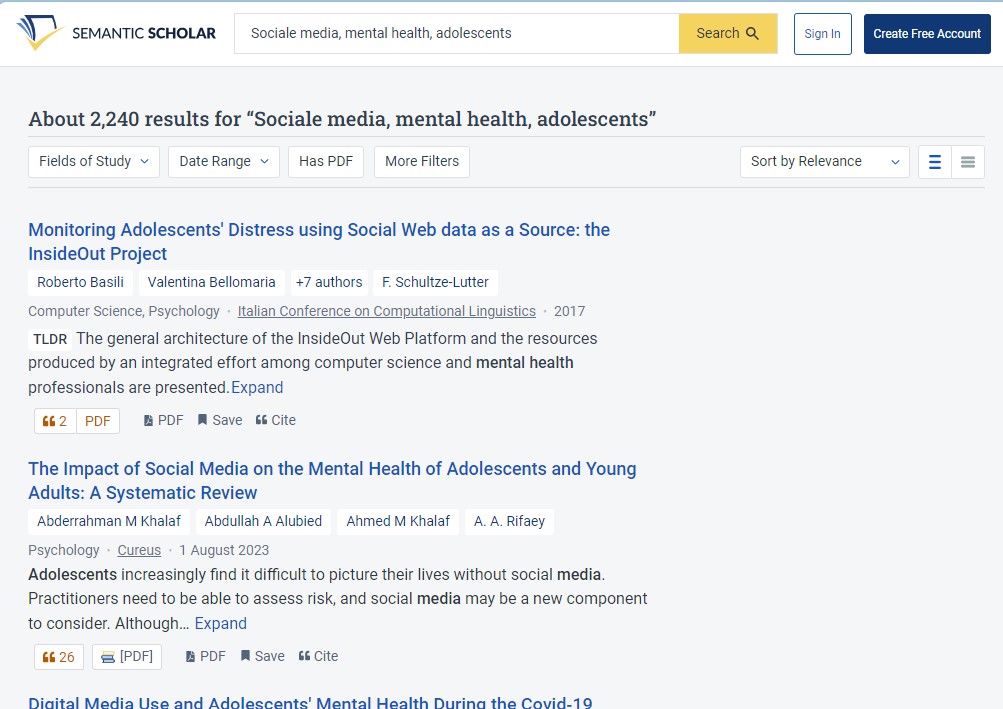

Using an article you add yourself, Research Rabbit searches for relevant scientific articles and authors. The tool analyses the article’s metadata, such as the author, keywords, title, journal, and reference list, to find related papers. Research Rabbit then visualises how these articles are connected.
Important notes
- This tool only works for scientific articles, not books.
- It relies on abstracts rather than full articles.
- The results can sometimes be less accurate. You may get suggestions from authors with the same surname but from completely different fields.
- Research Rabbit tends to show older articles because they are cited more often. Be sure not to overlook newer sources.
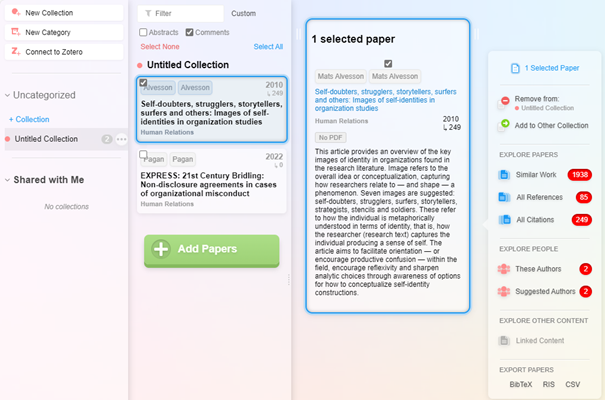

Consensus is a popular AI-powered search engine for academic research that makes it easier to find and understand scientific studies. The app searches through millions of documents and provides summaries of key findings. With Consensus Copilot, you can ask questions and receive answers in natural language, allowing you to quickly grasp the general consensus on specific research topics.