Writing style
AI kan je schrijfstijl verbeteren, maar check altijd of de output écht past bij wat je wil zeggen. Let op voor clichés of vertalingen die rechtstreeks uit het Engels lijken te komen. Bijvoorbeeld: ‘Ik hoop dat alles goed gaat’ als openingszin in een e-mail, klinkt wat gekunsteld in het Nederlands. Pas dit soort zinnen aan zodat ze natuurlijker en persoonlijker overkomen.
You can guide a language model to write the way you want by providing clear and specific instructions. That way, the outcome will match your expectations perfectly.
- Set the tone: Indicate whether you want a formal, informal, enthusiastic, professional, or neutral tone. This gives the model immediate direction.
Example: ‘Can you rewrite this text in a friendly and informal tone, as if you are talking to a close friend?’
- Choose the writing style: Should it be business-like, technical, creative, or informative? Be specific about what you want.
Example: ‘Rewrite this text as if it is a treasure hunt, with exciting twists and hints that keep the reader curious.’
- Provide examples: Do you have a specific tone or style in mind? Give a clear example of what the text should look like. This helps the model understand exactly what you mean.
Example: ‘Write this text as if it were a popular science article, with short, clear sentences and simple explanations of complex terms.’
- Consider the audience: Let the model know whom the text is intended for. This adjusts the tone and style to fit your readers.
Example: ‘Rewrite the text for students who are just starting their first job, with practical tips and an optimistic, motivating tone.’
- Ask for specific adjustments: Do you want shorter sentences, less technical jargon, or more examples? Clearly state what you need.
Example: ‘Make the sentences shorter and more active, add practical examples, and replace difficult words with simpler terms’
Do you want the model to stay close to the original text? Have it assess the text first, for example, on creativity or formality. Provide a scale from 1 to 10. This way, you get targeted feedback and keep control.
Take a look at the example below:
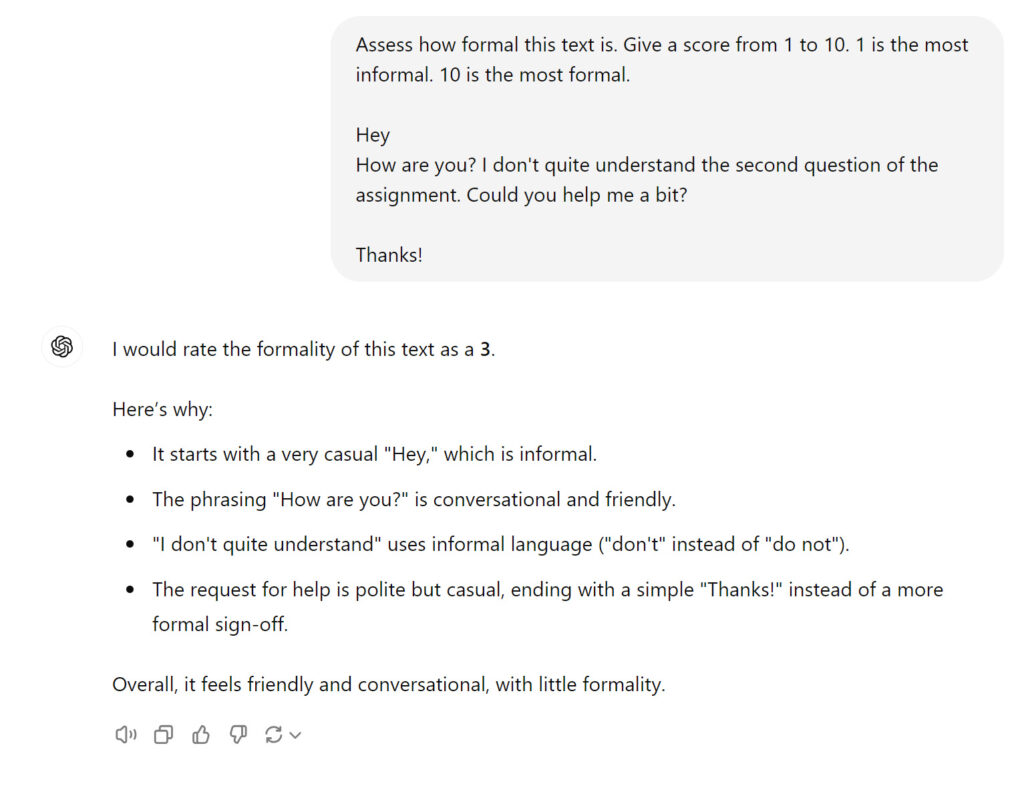
In a second step, ask the model to rewrite the text so that it receives a different score.
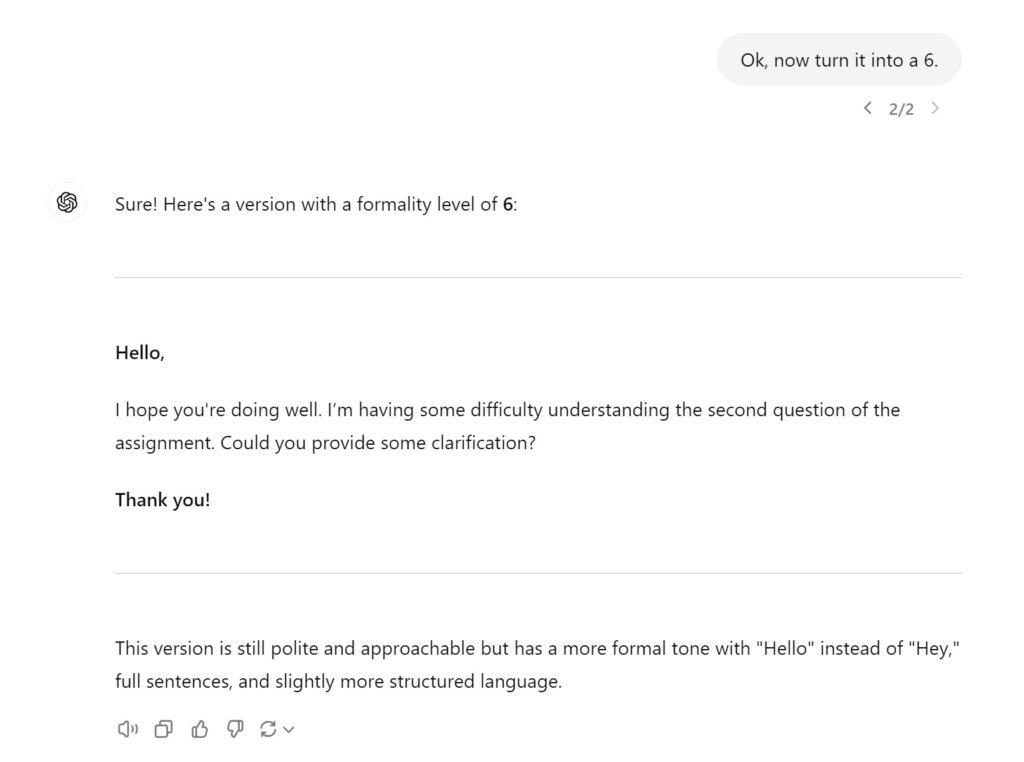
AI can level up your writing, but always make sure the output really reflects what you want to say. Watch out for clichés or phrases that feel robotic or overused. For example, starting an email with ‘I hope this email finds you well’ can sound a bit generic. Tweak those lines to make them more authentic and personal.